How to Type the Shrug Emoji ¯\_(ツ)_/¯ in 2 Seconds Flat

The shrug emoji 🤷 is a popular image used to convey confusion or emphasize a question.
Emojis can be a great way to emphasize a point or to add some levity to a conversation. They can also help to boost engagement, as people are drawn to colorful and fun images. When used correctly, emojis can be a powerful communication tool.
Shigetaka Kurita, a Japanese interface designer, created the first 176 emoji in 1999 while working for NTT DoCoMo. These symbols were designed to enhance electronic communication on the company’s i-mode mobile platform. Inspired by Japanese manga, where characters often feature expressive symbols known as “manpu” (such as sweat drops for anxiety), as well as weather icons and traffic signs, Kurita’s emoji revolutionized digital expression. (Wikipedia) His original set is now displayed at the Museum of Modern Art (MoMA) in New York. (Wikipedia)
Over the years, the emoji have evolved and now include a wide range of images and symbols. The most popular emoji are faces, which convey a range of emotions from happy to sad. Other popular emoji include hand gestures, animals, food, and activities. However, it’s worth noting the shrug emoji wouldn’t exist without its predecessor, the shrug emoticon. ¯\_(ツ)_/¯
If you still have an affinity for typed emoticons like us, especially the ¯\_(ツ)_/¯, here’s how you can type it in two seconds flat on a Mac, Windows, iPhone, and Android.
How to Type the Shrug Emoji ¯\_(ツ)_/¯ in Two Seconds Flat
The shrug emoticon is one of the more intricate emoticons to type, so most people resort to copying and pasting it from a website but copying and pasting the emoticon is not a good idea. If you’re an avid user of the shrug emoticon, you’ll need to keep revisiting the website to copy and paste it, which is a relatively slow and annoying process, especially on your mobile phone.
To type the shrug emoticon as fast as possible, we recommend creating a text replacement shortcut with your device’s autocorrect feature (which might be the first time autocorrect actually comes in handy for you).
How to Type the Shrug Emoji on Mac
How to create a Mac keyboard shortcut for the shrug emoji
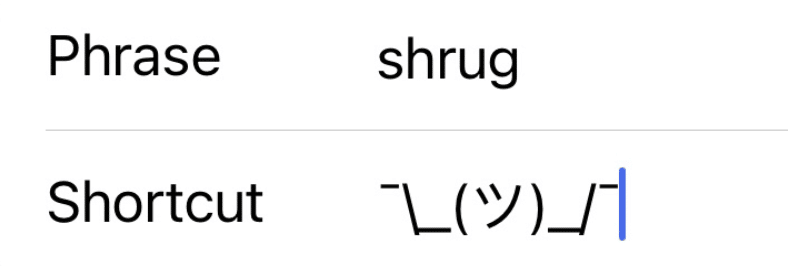
1. Copy “¯\_(ツ)_/¯”
2. Go to System Preferences
3. Click Keyboard
4. Press Text
5. In the Replace box, type “shrug”
6. In the With box, paste “¯\_(ツ)_/¯”
How to Type the Shrug Emoji on Windows :
Microsoft Windows does not have an autocorrect feature, but you can download programs like PhraseExpress to set up text replacement shortcuts.
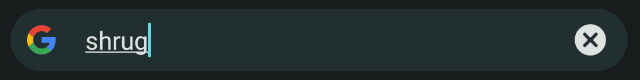
1. Copy “¯\_(ツ)_/¯ “
2. Go to Settings
3. Press General
4. Tap Keyboard
5. Choose Text Replacement
6. Select the “+” button
7. In the Shortcut field, type “shrug”
8. In the Phrase field, paste “¯\_(ツ)_/¯ “
How to Type the Shrug Emoji on Android
1. Copy “¯\_(ツ)_/¯ “
2. From your text message keyboard, tap the three dots
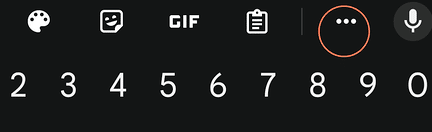
4. Tap Dictionary
5. On a Google Pixel, press Personal Dictionary; using a Samsung device, tap Text Shortcuts
6. Select your language
7. Select the “+”
8. In the Shortcut field, type “shrug”
9. Tap the ” ¯\_(ツ)_/¯” that shows up on the keyboard
There is no definitive answer to this question. Some people believe that emoji are a fun, lighthearted way to add some personality to your communication, while others feel that they are not appropriate for professional contexts. Ultimately, it is up to you to decide what is appropriate in your particular situation.
You can add those emojis into InvestGlass SMS and email tools. When adding an emoji to your content, it is important to keep in mind that not everyone will interpret the meaning of the image in the same way.