Everything You Need to Know About Starting a Podcast in 2025

In the ever-evolving world of digital content, podcasting has emerged as a dynamic and influential platform for storytelling, education, and entertainment. As we head into 2025, starting a podcast could be your avenue to reach audiences worldwide with your unique voice and perspective. Whether you’re a seasoned content creator or a novice looking to dive into the audio scene, this comprehensive guide will equip you with all the necessary tools and knowledge to start your podcasting journey. From technical setups to content creation, let’s explore the step-by-step process that will help you launch a successful podcast and connect with listeners across the globe.
How to Start Your Podcast in 10 Steps
Embarking on a podcasting journey can be exciting yet daunting. Here’s a step-by-step guide to help you launch your own podcast successfully.
Step 1: Define Your Podcast Concept
Start by determining your podcast’s theme and target audience. Clarify what makes your podcast unique and engaging for listeners. Think about your niche and how you can deliver value to your audience.
Step 2: Select Your Podcast Format
Decide on the structure of your show. Will it be interviews, solo commentary, or a co-hosted discussion? Consider episode length and release frequency. Consistency is key to keeping your audience engaged.
Step 3: Gather Your Equipment
Invest in quality equipment to enhance audio quality. A good microphone, headphones, and a pop filter are essential. Research options that fit your budget and improve sound clarity.
Step 4: Pick Your Recording Software
Choose reliable software to record your audio. Options like Audacity, GarageBand, or Adobe Audition offer varying features to suit different needs. Ensure your choice supports clear sound capture and easy editing.
Step 5: Record Your First Episode
With your equipment and software ready, it’s time to hit record. Make a script or outline to guide your discussion but allow room for natural flow. Test your setup to ensure excellent sound quality.
Step 6: Edit Your Audio
Use your chosen software to edit the recording. Remove background noise, correct errors, and add music or sound effects as needed. Create a polished final product that keeps listeners engaged.
Step 7: Design Your Podcast Artwork
Create eye-catching artwork that reflects your podcast’s theme. Ensure it meets platform specifications, usually a 3000×3000 pixel image. First impressions matter, so make it memorable.
Step 8: Establish Podcast Hosting
Choose a podcast hosting service to store and distribute your episodes. Look for features like analytics, easy uploads, and RSS feed creation. Platforms like Libsyn, Podbean, and Anchor are popular choices.
Step 9: Submit to Podcast Directories
Submit your podcast to major directories like Apple Podcasts, Spotify, and Google Podcasts. Each has specific submission guidelines. Widen your reach by being accessible on multiple platforms.
Step 10: Launch and Expand Your Podcast
Promote your podcast through social media, email newsletters, and collaborations. Gather listener feedback and use it to improve your content. Consistently deliver engaging episodes to grow your audience.
Starting a podcast is an exciting way to share your passion with the world. Follow these steps to launch your podcast and cultivate a loyal listener base.
How Much Does It Cost to Start a Podcast?
Starting a podcast can fit a variety of budgets. The initial cost largely depends on the quality of the equipment you choose and whether you already own a computer.
Basic Setup:
- Microphone and Headphones: If you’re beginning with the essentials, expect to spend around $60 to $100 on a decent microphone and a pair of headphones. Brands like Audio-Technica and Samson offer budget-friendly options that still provide good sound quality.
Intermediate Setup:
- Audio Interface and Software: For a more polished sound, an audio interface is a worthwhile investment. Products from Focusrite or PreSonus might set you back an additional $100 to $200. In terms of software, you might start with free options like Audacity or GarageBand. However, upgrading to software like Adobe Audition or Logic Pro could push your budget slightly higher.
High-Quality Setup:
- Professional Equipment: If you aim for a studio-quality production, prepare to invest over $1,000 on high-end microphones, audio interfaces, soundproofing, and subscription-based recording software.
Ultimately, choose a setup that fits both your budget and the level of professionalism you desire. As your podcast grows, you can gradually upgrade your gear to enhance sound quality and production value.
Top Tips for Streamlining Your Podcast Editing
Looking to make your podcast editing process more efficient? Here are some strategies that can help you produce polished episodes without unnecessary hassle.
1. Craft Memorable Intros and Outros
The beginning and end of your podcast are crucial. A captivating introduction not only informs listeners of your topic but also draws them in, guaranteeing they stay tuned for the entire episode. Similarly, a strong outro can leave a lasting impression.
For your show’s theme music, explore royalty-free options or invest in unique tracks through platforms like:
- Soundstripe
- Audio Jungle
- Storyblocks
2. Prioritize Content Before Noise Correction
In your first round of editing, focus on refining the content itself. Ensure the narrative flows logically and engages your audience. It’s only in the second pass that you should address audio distractions and noise levels.
Handling these issues too early might lead to wasted effort on sections that you decide to cut later. Thus, perfect the story first, polish the sound later.
3. Use Fades to Eliminate Audio Artifacts
When cutting audio, you might notice unwanted pops or clicks. To prevent these, apply fade-ins and fade-outs at the start and end of clips. This smooth transition ensures seamless sound quality.
4. Develop a Targeted Punch-List
Avoid the tedium of listening to entire episodes multiple times by creating a punch-list. This checklist should cover areas where audio imperfections like background noise or abrupt transitions frequently occur.
By focusing on these spots during your second edit pass, you save time and enhance the listening experience without missing any crucial corrections.
By implementing these tips, you can streamline your podcast editing process while maintaining high-quality production standards.
Understanding the Difference: XLR vs. USB Microphones
When choosing a podcast microphone, you’ll encounter two main connection types: XLR and USB. Each offers its own set of advantages and considerations. So, what exactly sets them apart?
XLR Microphones: Versatility and Professionalism
- Flexibility: XLR microphones are often favored in professional audio settings because they offer a wide range of options. There are numerous models available, catering to various sound qualities and recording needs.
- Longevity and Expansion: These microphones typically have a longer lifespan. They’re built to be durable and can easily integrate into complex audio setups, making them ideal for those planning to expand their recording equipment over time.
- Additional Equipment Required: To use an XLR microphone, you’ll need an audio interface or mixer. This additional equipment can enhance the sound quality but may represent a significant investment, particularly for beginners.
USB Microphones: Simplicity and Accessibility
- Ease of Use: USB microphones are designed for straightforward plug-and-play use. Connect them directly to your computer, and you’re ready to record without needing any extra devices.
- Cost-Effectiveness: They tend to be less expensive than XLR options, making them an attractive choice for new podcasters or those on a budget.
- Multi-Person Recording: If you’re recording with multiple people, USB mics can also be used with an interface to improve versatility.
In summary, XLR microphones offer superior flexibility and are an excellent long-term investment for dedicated podcasters. On the other hand, USB microphones provide an easy, affordable entry point that doesn’t sacrifice sound quality for convenience. Deciding between the two largely depends on your recording needs and budget.
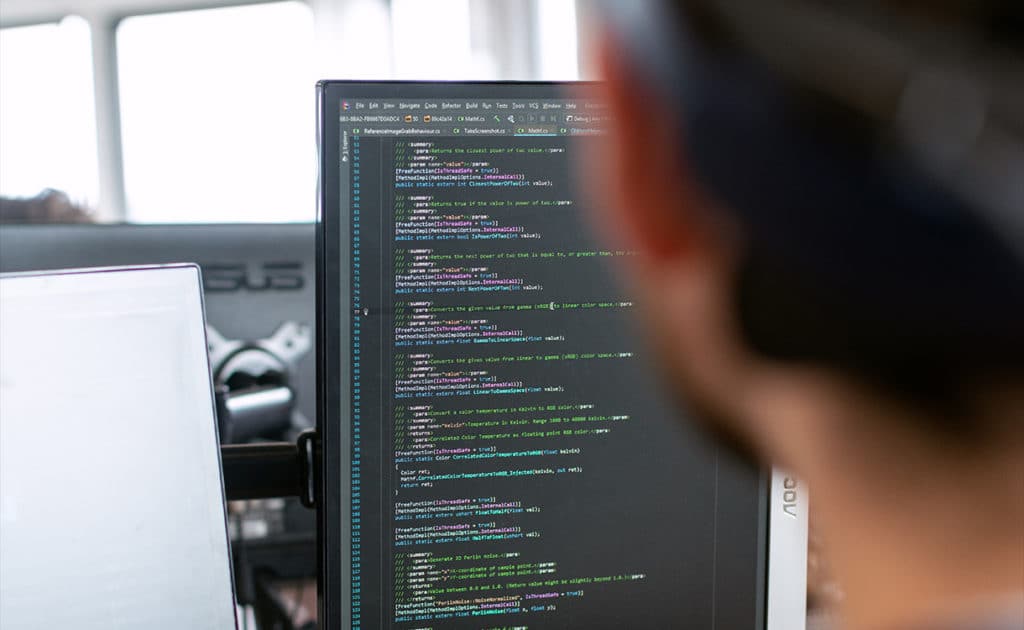
Should I Use a Dynamic or Condenser Microphone for Podcasting?
Choosing the right microphone is crucial for creating a professional-sounding podcast. When deciding between dynamic and condenser microphones, it’s important to understand the strengths and limitations of each.
Dynamic Microphones
- Ideal for Voice Recording: Dynamic microphones are often recommended for podcasting due to their design, which is perfect for capturing spoken word. They excel at isolating the voice from background noise, ensuring that your listeners can focus on your content.
- Durable and Versatile: These microphones are known for their durability and ability to handle high sound pressure levels, making them a sturdy choice for any podcasting environment.
- Less Sensitivity: With lower sensitivity, dynamic mics pick up less ambient noise, reducing the need for extensive post-production editing to remove unwanted sounds.
Condenser Microphones
- Wide Frequency Range: Condenser microphones are highly sensitive and capture a broader spectrum of frequencies, which can be advantageous for music and intricate sound details.
- Higher Sensitivity Needs a Controlled Environment: While their sensitivity can enhance vocal clarity, it also makes them more prone to picking up background noise, which may not be suitable for typical home podcasting setups unless you have a well-treated recording space.
Conclusion
For most podcasters, dynamic microphones are the go-to choice due to their noise rejection capabilities and ease of use. They are less likely to capture environmental sounds that can detract from the clarity of your episodes. On the other hand, if your setup allows for a controlled, quiet recording environment, and you value capturing a wider frequency range, a condenser microphone could be worth considering. Ultimately, your choice should align with your specific recording needs and conditions.
How to Identify Your Podcast Niche
Finding the right niche for your podcast is a crucial step toward building a dedicated audience. A focused topic not only attracts listeners who are genuinely interested but also helps you stand out in a crowded market.
Embrace Your Passion
Start by selecting a theme or subject that genuinely excites you. When you’re passionate about what you’re discussing, it won’t feel like a chore, and you’re less likely to lose motivation over time.
Conduct Market Research
Once you have a few ideas in mind, it’s time to explore the landscape. Dive into platforms like Spotify or Apple Podcasts to see what’s already out there. Listen to several episodes in your potential niche and think about how you might present your ideas differently. This analysis can reveal gaps and highlight opportunities for your unique voice.
Test Your Concept
A practical way to test your podcast idea is to brainstorm at least ten episode topics. If you can do this with ease and enthusiasm, you’re on the right track. Struggling to find ideas might indicate you should refine or rethink your subject area.
Be Specific
Specializing in a narrower topic can often yield a more committed listener base. While broad topics might seem to offer broader appeal, they often dilute the potential impact. A podcast with a clear focus on a particular sub-theme will likely resonate more with its audience.
Discover Your Unique Perspective
Ask yourself what makes your approach different. What specific angle or insight can you bring that others are missing? Being distinctive is key to attracting and retaining a loyal audience.
Examples of Niche Selection
To illustrate the process of niching down:
- General Topic: Mental health
- Niche: Mental health for legal professionals
- General Topic: Drone technology
- Niche: Drone racing enthusiasts
- General Topic: Nutrition
- Niche: Diet strategies for diabetics
- General Topic: Personality testing
- Niche: Enneagram applications in professional settings
- General Topic: Business
- Niche: Starting and growing a nonprofit organization
Final Thoughts
Taking the time to define a strong niche for your podcast is an investment in its future success. By focusing on a specific audience and offering distinctive content, you’ll foster a devoted listener community eager for your insights.
Steps to Submit Your Podcast to Major Directories
Getting your podcast listed in major directories is essential for reaching a wider audience. These platforms serve as key discovery points for new listeners. Here’s a guide to getting your podcast featured on the most popular directories.
Submit to Apple Podcasts
To reach a broad audience, start by getting your podcast listed on Apple Podcasts, a dominant player in the podcast industry:
- Prepare Your Feed: Ensure your podcast is RSS feed ready, with clear artwork, a detailed show description, and up-to-date episode information.
- Access Apple Podcasts Connect: Create or log into your account.
- Submit Your Podcast: Enter your RSS feed URL and validate the details.
- Await Approval: Apple conducts a manual review, which can take up to 24 hours. Look out for a confirmation email once your podcast is live.
Submit to Spotify
Spotify is another major platform you shouldn’t miss. Here’s the submission process:
- Log In or Sign Up: Access Spotify for Podcasters and create an account if necessary.
- Provide Your RSS Feed: Enter your feed URL for verification.
- Confirm Details: Review and confirm information about your podcast.
- Submit: Once validated, your podcast typically appears in Spotify’s listings shortly after submission.
Explore Additional Directories
Beyond Apple and Spotify, consider expanding your reach by submitting your podcast to other directories:
- Amazon Music and Audible: Access their podcast portal and follow the submission prompts.
- Podcast Index: Add your feed directly on their platform.
- TuneIn: Submit through their website to reach radio listeners.
- iHeartRadio and Listen Notes: Visit each directory’s site and complete their submission processes.
Following these steps ensures your podcast is accessible across all major networks, maximizing your potential listenership and growing your audience.
How to Get Your Podcast Listed in Major Directories
Listing your podcast in popular directories is essential for reaching a wider audience. Most new listeners will discover your podcast through these platforms. Here’s a guide to ensure your show gains visibility where it matters most.
Apple Podcasts: Your First Stop
Apple Podcasts stands as a powerhouse among podcast directories, responsible for a significant portion of global podcast downloads. Here’s how you can get your show listed:
- Prepare Your Podcast: Ensure your podcast’s RSS feed is ready and meets Apple’s technical specifications.
- Create an Account: Sign up or log in to Apple’s podcast management platform.
- Submit Your Show: Enter your podcast’s RSS feed into the submission form.
- Validation and Approval: Your podcast goes through a review process, which can take up to 24 hours. Look out for an email confirmation upon approval.
Getting Listed on Spotify
Spotify has quickly gained traction, becoming one of the largest podcast directories. Here’s the process:
- Access Spotify for Podcasters: Create an account or sign in.
- Submit Your Podcast: Provide your RSS feed and fill out any additional information required.
- Instant Listing: Once submitted, your podcast is typically available for listeners almost immediately.
Expanding Your Reach Further
Beyond Apple Podcasts and Spotify, numerous other directories can help amplify your podcast’s reach. Consider submitting to:
- Podcast Index: A comprehensive directory for diverse podcast content.
- Amazon Music and Audible: Platforms merging music and podcast experiences.
- TuneIn: Known for streaming radio and podcasts alike.
- iHeartRadio: A major player in digital radio offering podcast integration.
- Listen Notes: A search engine dedicated to podcasts, making discovery easier.
Final Steps
By listing your podcast on these major platforms, you ensure that it is accessible to the broadest audience possible. Regularly updating your show and monitoring listener feedback will help maintain and grow your new-found audience.

How to Create Engaging Podcast Intros and Outros
Crafting captivating intros and outros is crucial in establishing a professional sound and keeping listeners engaged throughout your podcast episodes. Let’s explore some steps to help you create effective intros and outros.
Set the Tone with Music
Music can instantly set the mood and capture your audience’s attention. To enhance your podcast intro, consider using royalty-free music or investing in a high-quality track:
- Soundstripe: Offers a wide array of genres to match your podcast’s vibe.
- Audio Jungle: Ideal for quick and easy downloads of diverse music.
- Storyblocks: Provides high-fidelity selections to elevate your production.
Choosing the right music helps establish your podcast’s identity and keeps listeners returning for more.
Focus on Clear and Engaging Content
Write a script that succinctly tells listeners what your podcast is about and what they can expect. This script should highlight:
- The unique value of your podcast.
- Key topics or upcoming guests.
- A call-to-action that encourages staying tuned or subscribing.
Keep it concise and energetic to hook your audience from the first few seconds.
Edit with Precision
Editing is a two-step process vital for maintaining high quality:
- Content Editing: First, ensure your content flows naturally. Remove unnecessary parts and ensure the message is clear and engaging.
- Technical Editing: On a second pass, address audio issues like background noise. This two-tiered approach prevents you from spending time polishing sections that might get deleted later.
Smooth Transitions
Seamless transitions between segments prevent jarring shifts that can distract listeners. Use a fade tool to blend music and voice or to clean up any abrupt cuts. This technique helps in maintaining a smooth listening experience.
Utilize a Punch List for Efficiency
To streamline your editing process, create a punch list. This is a checklist of specific audio distractions noted during playback. By doing so, you’ll efficiently address only the necessary issues without repeatedly listening to the entire episode.
In Conclusion
Creating captivating pod intros and outros involves blending compelling content with technical finesse. By setting the right tone with music, writing engaging scripts, and refining your edits, you’ll keep listeners tuned in and eager for more. Happy podcasting!
What Are the Common Podcast Formats?
When diving into the world of podcasting, you’ll discover a variety of formats, each with its unique style and appeal. Here’s a rundown of some popular options:
- Interview Podcasts: These feature hosts engaging in in-depth conversations with guests, often experts or influential figures in a particular field. Think of shows like WTF with Marc Maron, where the focus is on storytelling and sharing insights.
- Cohosted Podcasts: With multiple hosts sharing the mic, these podcasts benefit from dynamic discussions, friendly banter, and diverse perspectives. This format is great for building camaraderie and offering listeners a lively experience.
- Scripted Non-Fiction: These podcasts deliver meticulously researched stories, similar to documentary-style narratives. Popular shows like Serial weave compelling tales through careful scripting and editing.
- News Recap: Perfect for those who want a quick dose of current events, these podcasts summarize the latest headlines and provide context for significant news stories. They serve an audience eager to stay informed without sifting through the clutter.
- Educational Podcasts: Aimed at learning enthusiasts, these shows cover various topics, ranging from science to history to self-improvement. Shows like Stuff You Should Know offer informative content presented in an engaging manner.
- Scripted Fiction: These podcasts are reminiscent of radio dramas. They immerse listeners in fictional worlds through storytelling, sound effects, and voice acting. Series like Welcome to Night Vale exemplify this imaginative and entertaining format.
Each format comes with its distinct appeal, catering to diverse listener preferences and interests. Whether you’re seeking engaging interviews or captivating fictional stories, the podcast landscape offers something for everyone.
How to Choose the Perfect Podcast Format
Selecting the right podcast format is a pivotal step in creating a show that resonates well with your audience and feels sustainable for you. Here’s how to uncover the best approach that matches your style and goals.
Evaluate Your Strengths and Preferences
Start by reflecting on what energizes you. Are you invigorated by engaging conversations with guests, or do you shine when steering the narrative solo? Understanding your strengths can help guide your choice.
If you prefer collaboration, consider cohosting. However, be cautious about expanding beyond two or three cohosts, as managing more people’s schedules can become cumbersome.
Consider the Production Requirements
Different formats come with varying levels of production complexity. For example, storytelling or fiction-based podcasts often need extensive editing compared to straightforward interview formats. Assess your resources and how much time you can devote to editing.
Explore Popular Podcast Formats
Here are several common formats you can consider:
- Interview Show: Host and guest interaction, offering diverse perspectives.
- Cohosted Conversation: Engaging discussions among a small group.
- Scripted Non-Fiction: Thoughtfully scripted exploration of real-world topics.
- News Recap: Daily or weekly updates on current events.
- Educational: Delving into topics to inform and educate listeners.
- Scripted Fiction: Narrative storytelling, blending imagination and sound design.
Determine Your Ideal Episode Length
There’s no one-size-fits-all answer, so aim for episodes that are as long as necessary to convey your message effectively. Here are typical episode durations you might consider:
- Short Format: Less than 10 minutes, ideal for quick insights.
- Mid-Length: 20 to 40 minutes, providing in-depth exploration without overwhelming listeners.
- Extended: 40 to 60 minutes or more, perfect for comprehensive discussions or storytelling.
Establish a Consistent Publishing Schedule
The frequency of your episodes plays a crucial role in audience retention and engagement. Publishing regularly helps build a connection with listeners. Here are common publishing intervals:
- Frequent Updates: Multiple times a week (intensive engagement).
- Weekly Episodes: Consistent presence to maintain interest.
- Biweekly or Monthly Releases: Less frequent, yet steady pace.
Choosing the right podcast format is about aligning your personal enthusiasm with practical considerations and audience expectations. Keep these tips in mind to craft a podcast that’s both enjoyable to produce and valuable to your listeners.
Setting Your Podcast Goals
When you’re considering launching a podcast, it’s crucial to clearly define your goals from the outset. Understanding your objectives will guide your content creation and overall strategy. So, what specific goals should you set?
Personal and Professional Growth
- Networking Opportunities: Podcasting can extend your reach and connect you with industry influencers and experts you might not encounter otherwise.
- Skill Development: Enhance your communication, research, and storytelling abilities through consistent practice.
Business Objectives
- Lead Generation: Use your podcast as a platform to attract potential customers. Highlight your expertise and offer solutions to your audience’s problems.
- Brand Authority: Establish yourself as a trusted voice in your industry. Regularly sharing your insights can position you as a leader.
Broadening Your Message
- Audience Engagement: Cultivate a dedicated listener base by delivering content that resonates with their interests and needs.
- Message Amplification: Share a cause or message you’re passionate about. Podcasts have the power to spread important ideas to a global audience.
While some podcasters may achieve widespread recognition, many find value and satisfaction in gradually building a niche audience. Keep your goals realistic and focused on consistent growth and connection with your listeners.
Tools for Designing Podcast Artwork
Designing captivating podcast artwork is essential for attracting listeners. There are several tools available that cater to a range of design skills and budgets:
1. Online Design Platforms
- Adobe Creative Cloud Express
This tool, formerly known as Adobe Spark, offers a free and user-friendly way to design your podcast cover. With access to a wide array of templates, text styles, and color palettes, you can craft a professional-looking cover. Once your design is complete, you can easily download it in .jpg or .png format. - Canva
Canva is popular for its intuitive design interface, providing over 250,000 templates to help you get started. You can customize these templates to match your podcast’s theme and download your artwork, ensuring it meets the specifications for various platforms.
2. Freelance Marketplaces
- Fiverr
If you’d rather leave the design to a professional, Fiverr offers a marketplace where you can hire freelance designers. Browse through portfolios to find a designer whose style matches your vision. Prices vary, allowing flexibility depending on your budget. - 99Designs
For a more dynamic experience, consider running a design contest on 99Designs. In this setting, multiple designers submit their artwork proposals based on your guidelines, and you select the piece that best embodies your podcast’s identity.
Choosing the right tool or service largely depends on your personal preference, design skills, and budget. Whether you prefer a hands-on approach or wish to leverage the creativity of a professional designer, there are ample options to create outstanding podcast artwork that makes a strong impression.
How to Create Impressive Podcast Artwork
Creating podcast artwork that captures attention and communicates the essence of your show doesn’t have to be daunting. It’s an essential step in growing your audience, as visually appealing artwork can drive new listeners to explore your podcast.
Key Considerations for Podcast Artwork
- Understand the Technical Specs.
Ensure your artwork meets these essential requirements:- Use a square format, ideally 3000 x 3000 pixels.
- Maintain a 72 dpi resolution with RGB color space.
- Save the file as a PNG or JPEG.
- Design with Clarity in Mind.
Your artwork should immediately convey the podcast’s subject matter. Steer clear of vague or overly symbolic imagery, as it might confuse potential listeners. - Ensure Versatility Across Sizes.
Your design should remain clear and impactful even when scaled down to sizes as small as 55 x 55 pixels. Test its visibility across different devices and platforms. - Use Text Sparingly.
Limit your cover text to four words or fewer, and ensure it’s legible even at reduced sizes. Stick to two complementary fonts to maintain a professional look. - Focus on Consistent Branding.
Your podcast cover should align with your overall brand identity. While you can tweak designs for various platforms, the core imagery must remain recognizable.
Designing Tools and Services
- Adobe Creative Cloud Express
Formerly Adobe Spark, this user-friendly tool offers a plethora of templates, text styles, and color palettes. You can sign up for free, choose a template that aligns with your podcast’s brand, and customize it to create unique artwork. - Canva
Known for its extensive template library, Canva provides an intuitive design experience. You can select from various templates and easily adjust elements to match your podcast’s theme. - Fiverr
If you prefer outsourcing, Fiverr connects you with freelance designers offering a range of pricing options. Browse through portfolios to find a designer whose style fits your needs. - 99Designs
For a collaborative approach, 99Designs allows you to host a design contest. Explain your vision, and multiple designers will submit their ideas. You choose the winning design that best resonates with your podcast’s vibe.
By focusing on these strategies and utilizing available tools, you can create podcast artwork that not only stands out in directories but also attracts new listeners excited to discover your content.