How to Create a Lead Capture form in 8 Minutes Only?
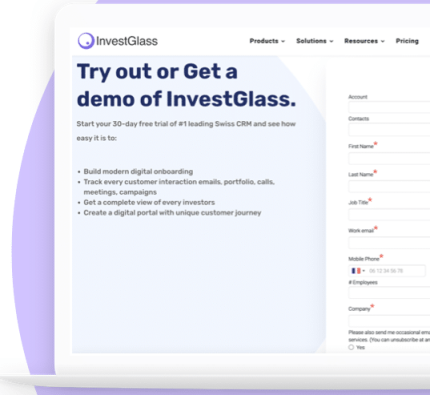
Implementing a lead capture system on your website is crucial for converting visitors into potential clients. Notably, companies with mature lead generation processes generate 133% more revenue than average. InvestGlass simplifies this process, allowing you to create a lead capture form in just eight minutes. This user-friendly approach ensures that even those without technical expertise can effectively set up forms, streamlining operations and enhancing customer satisfaction.
The Importance of Forms
Forms serve as a crucial interface between your business and its visitors, enabling the collection of essential information to convert anonymous users into valuable leads. InvestGlass’s Form Builder offers a user-friendly, drag-and-drop interface that simplifies the creation of customized forms, streamlining data collection and enhancing lead generation efforts.
The global online form builder software market is experiencing significant growth, driven by increasing digitization and the need for efficient data management. In 2023, the market was valued at approximately $2.5 billion and is projected to reach $6.3 billion by 2030, growing at a compound annual growth rate (CAGR) of 13.9% from 2024 to 2030.
Forms serve as a bridge between you and your visitors. They’re the digital handshake that introduces your potential customers to your business, allowing you to gather essential information that can convert an anonymous visitor into a lead. The process of creating these forms should be straightforward, efficient, and effective. That’s where InvestGlass comes in.
Step-by-Step Guide to Creating a Lead Capture with InvestGlass
InvestGlass offers an integrated Form & CRM system that simplifies the creation of lead capture pages. Follow these steps to create your form:
- Login to InvestGlass: Start by accessing your InvestGlass account. This is your dashboard for creating and managing your forms.
- Access Forms: Navigate to “My Account Company” and select “Forms” from the top menu bar. This area is your command center for form management.
- Create a New Form: Click on “+ New Form” located in the upper right-hand corner. This is where your form creation process begins.
- Form Details: Give your form a name and select “DM Forms” from the drop-down menu as the type of form you want to create. This specifies the template you’ll be working with.
- Customization: After naming your form and selecting its type, click on “Create Form”. You’ll then be prompted to add fields to your form. Start with essential fields such as your company’s name, email address, and phone number. These fields are crucial for capturing the basic information of your leads.
- Additional Fields: Continue to customize your form by adding any additional fields you think are necessary. This could include areas of interest, specific questions about your services, or how they found your website. Tailor these fields to gather the information that’s most valuable to your business.
- Finalizing Your Form: Once you’ve added all the necessary fields, review your form to ensure it’s complete and ready for deployment. Make any necessary adjustments to ensure it aligns with your goals.
Utilizing the Template
To help you hit the ground running, InvestGlass provides templates that are not only customizable but also designed to enhance user engagement and lead capture efficiency. Using these templates allows you to maintain a professional appearance while also ensuring that your forms are optimized for conversion.
Conclusion
Creating a lead capture form with InvestGlass is a straightforward process that can significantly impact your business’s ability to gather and manage leads. By following the steps outlined above, you can create an effective lead capture form in just eight minutes. Remember, the goal is to make it as easy as possible for visitors to submit their information, transforming casual browsers into valuable leads. With InvestGlass, you’re well on your way to achieving just that.
digital customer experience, lead capture, lead capture landing page